Do you have Walmart+ with the ad-supported, free Paramount+ plan? The good news is that you can now upgrade it to include Paramount+ with Showtime and enjoy an ad-free experience in addition to Showtime content.
A Paramount+ Essentials subscription costs $5.99 separately, whereas a Walmart+ subscription normally costs $12.95 per month and $98.00 annually. Stream on three devices at once with the ad-supported Paramount+ Essential plan for on-demand streaming.
You can now obtain Paramount With Showtime and take advantage of Paramount+’s ad-free experience for an additional $6.49 per month or $64.99 annually. This package normally costs $11.99 per month, but if you already have Walmart+, you can get it for just $6.49 per month, or for roughly $5.41 per month if you prepay for a year.
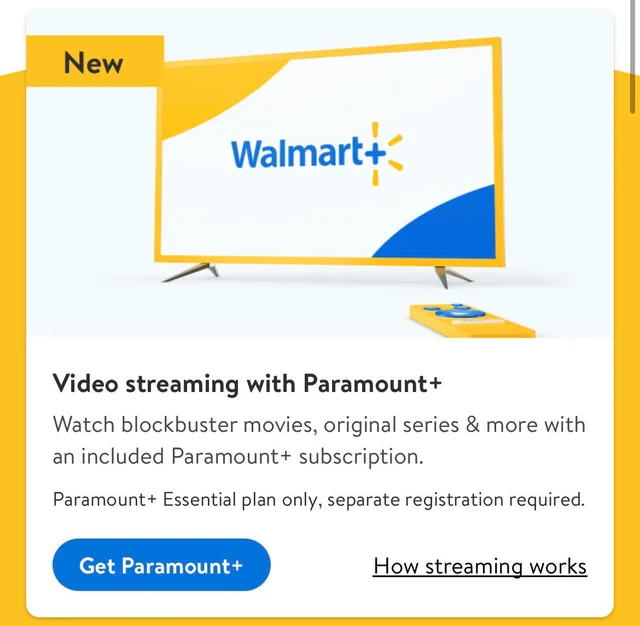
More than 40,000 movies and TV shows, including must-see dramas, reality shows, live sports, and family-friendly entertainment, are available on Paramount+. Weekly content additions come from Comedy Central, Paramount, CBS, Nickelodeon, Nick Jr., MTV, BET, and the Smithsonian Channel. In addition, you’ll have access to 2,000 live broadcasts, including CBS News, the NFL on CBS, and the UEFA Champions League, among over 50 original programming.
READ MORE: S&P Warns That Paramount Has Enormous Costs, Including $2 Billion In NFL Rights Coming In 2024
Members of Walmart+ receive benefits beyond a complimentary Paramount+ membership. They also receive discounts at more than 14,000 gas stations, free shipping, and free delivery. According to Walmart, most people who sign up to streamline their shopping save about $1,300 annually.

To upgrade to this plan check the settings in your Walmart+:
teps to upgrade to Paramount+ with SHOWTIME:
- Go to your Account page.
- Select Walmart+.
- Select Video streaming with Paramount+.
- Select the Upgrade button.
- Select the Manage plan button.
- Monthly members will pay monthly.
- Annual members will pay annually.
- Find Paramount+ with SHOWTIME.
- Select Choose this plan.
- Select a payment method.
- Select Start Paramount+ with SHOWTIME.
Steps to downgrade back to Paramount+ Essential:
- Go to your Account page.
- Select Walmart+.
- Find Video streaming with Paramount+.
- Select the Manage plan button.
- Find Paramount+ Essential.
- Select Choose this plan.
- Select Change to Paramount+ Essential.
Radiant and America Nu, offering to elevate your entertainment game! Movies, TV series, exclusive interviews, music, and more—download now on various devices, including iPhones, Androids, smart TVs, Apple TV, Fire Stick, and more.



