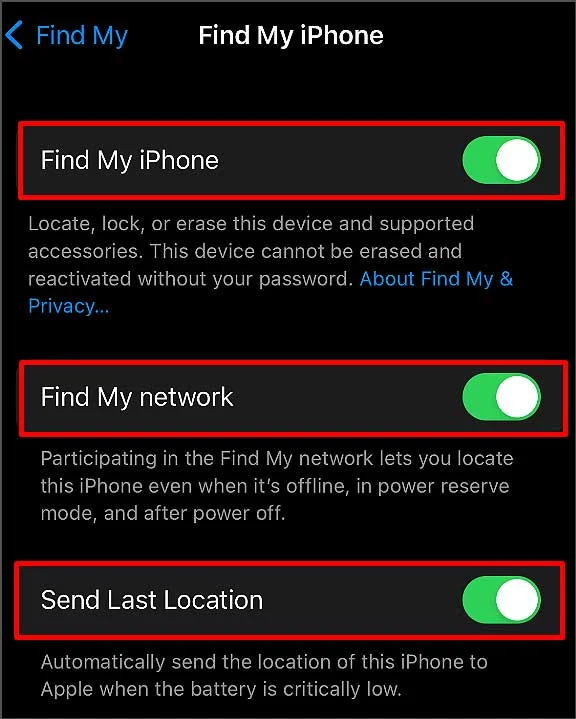Due to their small size, wireless devices like Airpods are simple to lose. You can rapidly find them using the Find My app and iCloud because it is not cheap to replace a lost piece with a new one.
You must have associated your lone AirPod with one of your Apple devices at some point in order to locate it. Make sure Bluetooth is turned on and that the most recent software update has been installed on your device before following the procedures.
How to Find One Lost Airpod When Online?
Here’s how to find your Bluetooth device if it is still associated with your device, within Bluetooth range, and charged sufficiently. By identifying it on a map or playing a sound through the Find My app and iCloud, you can find your single Airpod.
Using Find My Application
Your iOS device’s Find My application is primarily used to locate lost iOS devices. Additionally, you can locate any earbuds or Airpods that you have paired with these devices. Here’s how to make use of this functionality to locate a missing Airpod.
Set Up Find My App
If you’ve used Airpods for a while, you’ve probably enabled Find My Network. If you haven’t already, follow these steps.
On iPhone
- Go to Settings.
- Scroll down to Privacy & Security and tap on it.

3. Select the Location Services option and turn on the Location Services.

4. Scroll down and search for Find My and tap on it.
5. Select Ask Next Time Or When I Share or While Using the App.
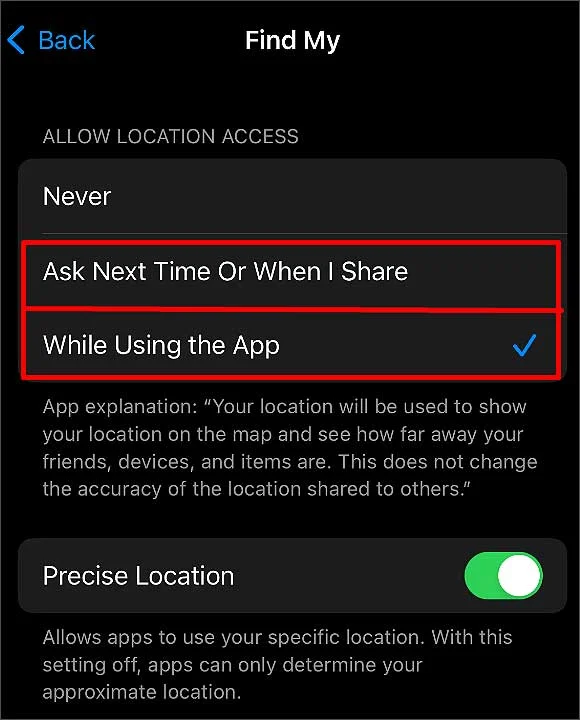
6. Tap on Back > Back > Settings option on the top left.
7. Now, scroll up and tap on your Apple ID.
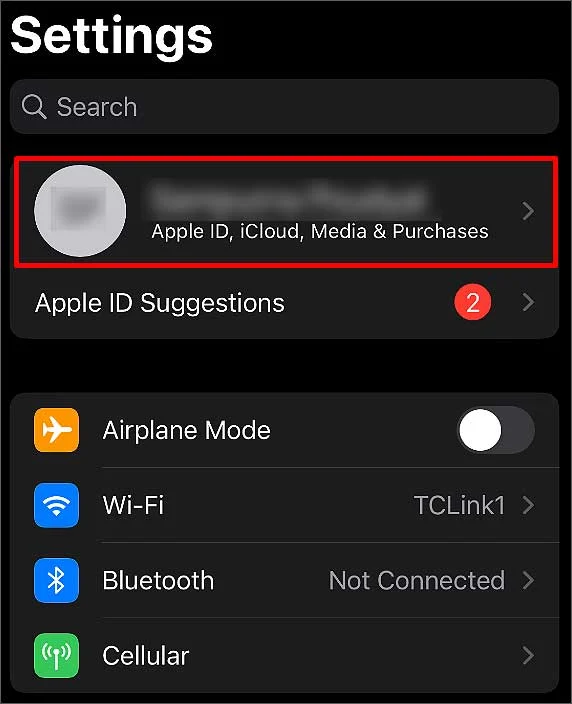
8. Select the Find My option.
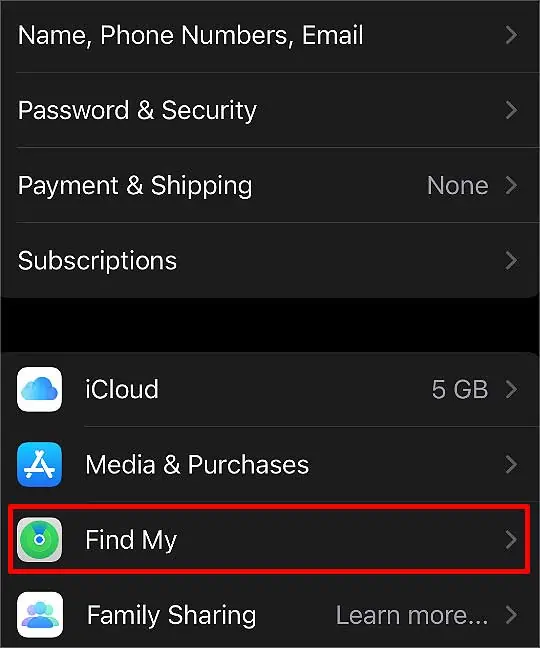
9. Tap on Find My iPhone.
10. Enable Find My iPhone, Find My Network, and Send Last Location.